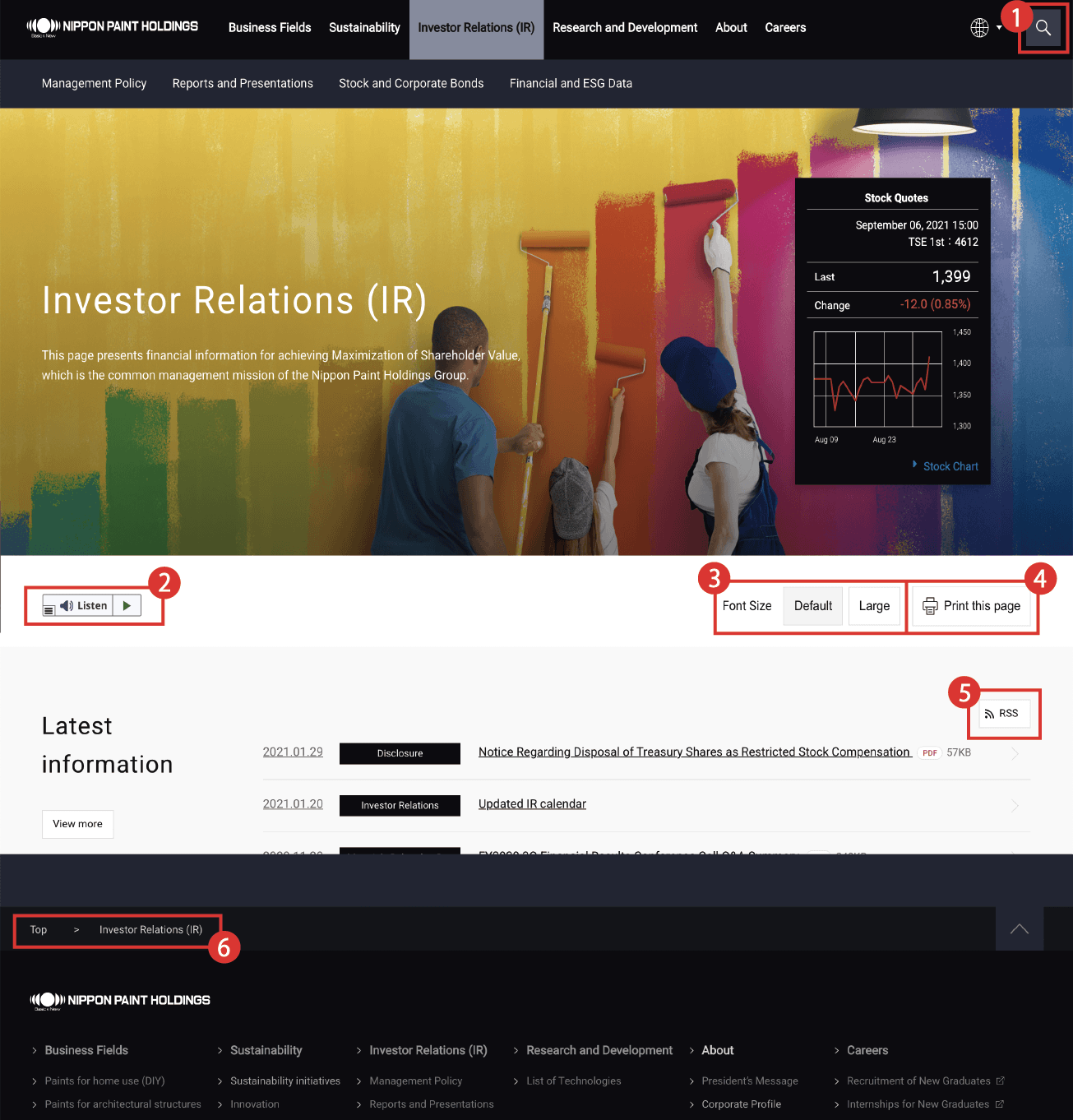
1. Searching within this site

If you are unable to find the information you seek, type a keyword into the search window and click the search button. Pages containing the keyword you entered will display in the search results.
2. Text-to-speech function

A text-to-speech function provided by ReadSpeaker Japan is available on this site for improved accessibility. This function enables elderly users, users with low vision, and users with eye strain to comfortably access information on the site.
Click the Listen button on the upper-left of each page to listen to the text on the page. ReadSpeaker is available for free and does not require any downloaded plug-ins or applications.
How to use
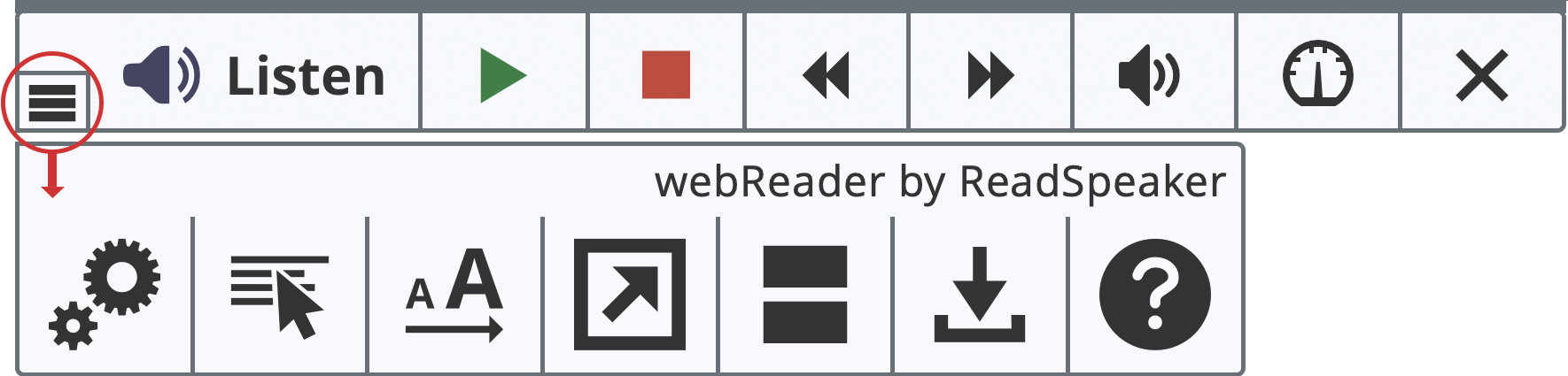
ReadSpeaker webReader allows users to perform the following functions:
- Click the Listen button to have the entire text on a web page read aloud.
- Use your mouse to select part of the text, then click the Listen button in the pop-up menu to have the selected text read.
- Click the buttons in the player to change the volume level, speed of speech, font size, text color, and highlighting color.
- An audio version of the content can be downloaded for offline listening.
- To use this feature, please enable JavaScript in your browser settings.
Note: Click the help button (“?”) in the toolbar drop-down menu for clear instructions on how to use each feature.
Keyboard controls
ReadSpeaker can also be operated without a mouse by using the keyboard to start and stop reading.
- Stop reading: Press the Enter key (works on all browsers)
- Start reading: Control keys differ depending on the OS and browser version.
- Windows
-
- IE: Alt+L+Enter
- Firefox: Alt+Shift+L
- Chrome: Alt+L
- Safari: Alt+L
- Edge: Alt+L
- Mac
-
- Firefox 2 or later: Control+L
- Firefox 14 or later: Control+Alt+L
- Chrome 1 or later: Control+Alt+L
- Safari 4 or later: Control+Alt+L
About ReadSpeaker Japan Co., Ltd.
ReadSpeaker Japan Co., Ltd. is the exclusive agent in Japan for ReadSpeaker Holding B.D., a leading ASP that provides read-aloud text-to-speech services with a strong track record of adoption by more than 10,000 websites operated mainly by government agencies, local governments, large private companies, and media in 62 countries, with a focus on Europe. ReadSpeaker Holding B.D. was founded in 1999 in Sweden, a country known for advanced welfare services.
3. Changing font size
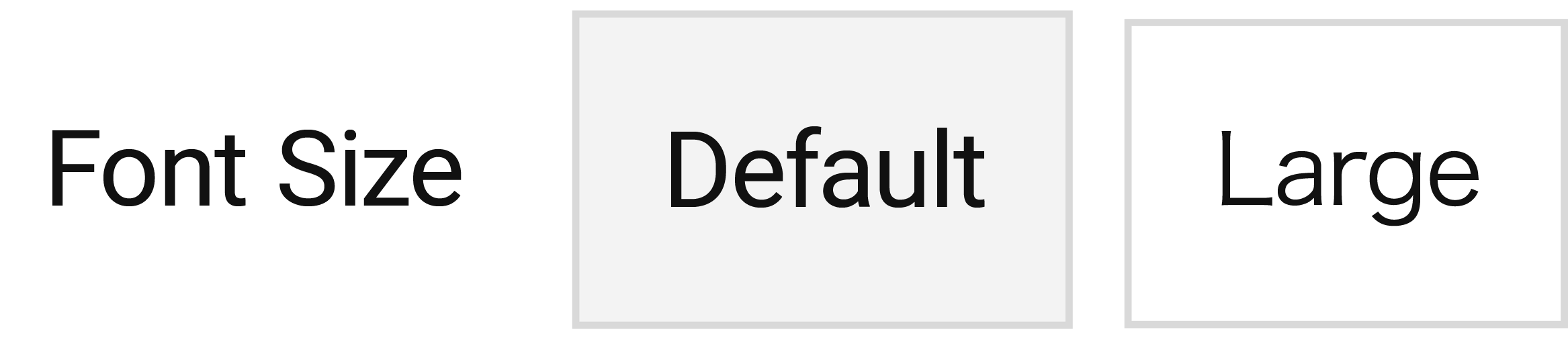
Click the Default or Large button on the upper-right of each page to change the font size between Default (normal) and Large.
Note: JavaScript is used to change the font size, and this function does not work if JavaScript is not enabled on your PC.
4. Printing a page
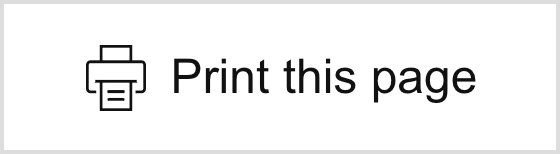
To print the page displayed on the screen, click the “Print this page” button on the upper-right of each page. This will print the main page content, excluding the header, footer, and navigation, which are operational functions.
Notes:
- JavaScript is used to change the font size of text, and this function does not work when JavaScript is not enabled on your PC.
- Your web browser print function may also be used.
- Print function does not support printing from smartphones.
5. RSS
Updates of IR news on this site are sent out using RSS.
RSS feed distribution
To use RSS feeds, please subscribe to RSS for this site from the link below using your RSS reader.
https://www.nipponpaint-holdings.com/en/ir/news_release/rss
What is RSS?
RSS is a data format used to distribute data such as dates and titles in a structured form. You can receive information updates using a browser that supports RSS and an RSS reader.
Cautions when using RSS
Please note the following points when using RSS:
- We are unable to respond to questions on the use of RSS or questions or inquiries regarding software such as RSS readers provided by a third party. Your understanding is appreciated.
- RSS feeds distributed from this site may not be used beyond the scope of personal use without NPHD’s permission.
- Re-distribution of headlines, production of email magazines, creation of websites, and other secondary uses of our RSS content are strictly prohibited.
- All information distributed from this site is correct as of the date of announcement of such information, and the content of information may change due to passage of time and other reasons.
- Please note that the content or format of RSS feeds may change, and RSS distribution from this site may be suspended without notice.
6. Breadcrumbs (or breadcrumb trails)

Breadcrumbs or breadcrumb trails are navigation techniques to indicate user location information on the current page by a hierarchical structure. Click these links to jump to the desired navigation level. Such links are handy for confirming the current page location or returning directly to a top page.
About JavaScript
This site uses JavaScript and cookies to enhance your experience. The display and functions on this site may not work correctly if JavaScript and cookies are disabled in your browser settings. Please enable JavaScript and cookies in your browser settings to use this site.
Recommended environment for viewing
We recommend using the following web browsers to view this site:
Recommended environment
- Windows
-
- Internet Explorer 11 or later
- Google Chrome latest version
- Firefox latest version
- Mac
-
- Safari latest version
- Google Chrome latest version
- Firefox latest version
Icons
 |
New Window icon Open a linked page in a new window. |
|---|---|
 |
PDF icon Open a file in PDF format.
Adobe Acrobat Reader Download
Adobe Reader is required to correctly view PDF files. |
